If you are trying to setup Database Mirroring, it prefers to see a FQDN for the servers when entering partner information. If you don’t you’ll get following error message:
 “One or more of server network addresses lack a fully qualified domain name (FQDN). Specify the FQDN for each server, and click Start Mirroing again …”.
“One or more of server network addresses lack a fully qualified domain name (FQDN). Specify the FQDN for each server, and click Start Mirroing again …”.
This message will not go away if you are setting up mirroring on Standalone or Workgroup computer because you cannot qualify your computer name. When setting up mirroring using the GUI interface and when you reach the following dialogbox:

In this dialog box click ‘DO NOT START MIRRORING’. Once you do that you will return to the Database Mirroring options dialog in which following three fields need to be edited:
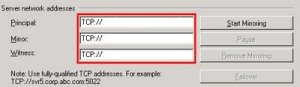
The three boxes in the red will have the TCP://ComputerName:Port there; replace those with the IP address instead. So if everything is running on one computer, change principal address to TCP://127.0.0.1:5200, mirror address to TCP://127.0.0.1:5201, and witness address to TCP://127.0.0.1:5202 and then click ‘Start Mirroring’.

it’s not working
What error are you getting Suresh? Can you please layout your configuration?- Configuration? Principle-Mirror-Witness or Principle-Mirror only?- All computer on separate servers? Or same server multiple instances?- Setting up mirroring in a Domain or Workgroup?Please have a look at this FAQ (http://sqllearnings.blogspot.com/2009/03/mirroring-faq.html); it’s not complete. But I am adding resources to it as I find them.
i have installed sql server 2005 standand editon with sql server sp2 in the both machine.am configure DB mirroring(Principle-mirror only) in windows xp. in the stage that is before start mirroring. am facing an error is FQDN can u help me …
Suresh, please email me the error at gupta.mohit.k@gmail.com.FQDN error indicates it cannot find DNS entry; I am taking guess from your last comment this is not on a domain and is local install between two computers; therefore no DNS server.If you are using SQL to setup connection for the SQL Servers you can use the following commands if you have two instances, say I1 (10.10.10.1) and I2 (10.10.10.2):– Execute on I2 (Mirror)ALTER DATABASE [DBName]SET PARTNER=’TCP://10.10.10.1:9999′– Execute on I1 (Principle)ALTER DATABASE [DBName]SET PARTNER=’TCP://10.10.10.2:9999′
— Execute on I2 (Mirror)ALTER DATABASE [DBName]SET PARTNER=’TCP://10.10.10.1:9999’this command is working in the mirror but second command is not working in the principle.kindly check your above email id. i send to you.
— Execute on I2 (Mirror)ALTER DATABASE testSET PARTNER=’TCP://192.170.50.92:5022’this above command is working in the mirror serverbut same command is not work in the principle server.kindly please check your email id.am waiting for you reply.
Please confirm following was the command; note I changed the IP address and port information…Following should be executed on Principal Server:ALTER DATABASE testSET PARTNER=’TCP://192.170.50.61:5023’Reading the email I see endpoints were setup successfully and the other screen shot indicates it can’t find the server name (read up more on error at: http://msdn.microsoft.com/en-us/library/aa337361.aspx)Please execute following to confirm endpoint is started:– Run this to get list of all end points on server:SELECT * FROM sys.endpoints– If end point not started execute following command:ALTER ENDPOINT endPointName STATE = STARTEDThanks.
try the troubleshooting steps mention in:http://blogs.msdn.com/sqlserverfaq/archive/2010/03/31/step-by-step-guide-to-setup-a-dedicated-sql-database-mirroring-dbm-on-dedicated-nic-card.aspx#9988405